29 Laptop-Friendly Cafes in Manhattan with WiFi in 2026

Where can you work from home, but in a laptop-friendly cafe in Manhattan? See this list of the best Manhattan coffee shops with WiFi where remote working is welcome.
This article may contain affiliate links. We earn a small commission when you purchase via those links — at no extra cost to you. It's only us (Becca & Dan) working on this website, so we value your support! Read our privacy policy and learn more about us.
Laptop Friendly Cafes in Manhattan
- Variety Coffee (Chelsea)
- Coffee Project NY (Chelsea)
- Seven Grams Caffe (Chelsea)
- Cafe-Flor (Chelsea)
- 787 Coffee (West Village)
- Hungry Ghost Coffee
- 11th Street Cafe
- Coppola Cafe
- Joe Coffee (La Guardia location)
- Amano Cafe (Greenwich Village)
- The Bean (East Village)
- 787 Coffee (East Village)
- Ludlow Coffee Supply
- Capital One Cafe at 59th St. (Midtown East)
- Capital One Cafe (Herald Square)
- Brewlita (NoLiTa)
- The Lost Draft (NoLiTa)
- Now or Never Coffee (SoHo)
- Dr Smood (SoHo)
- Blue Bottle Coffee (Chinatown)
- Ground Support Cafe (SoHo)
- Poetica Coffee (NoLiTa)
- Picky Barista (Upper West Side)
- The Granola Bar
- Charlotte Cafe (Upper West Side)
- Madame Bonte (UES)
- Ground Central Coffee Company (Hell’s Kitchen)
- Coffee Project NY (Hell’s Kitchen)
- Coffee Project NY (Financial District/Seaport)
If you’re itching to get out of your tiny Manhattan apartment and try to go work at a cafe, there is some good news: there are a handful of coffee shops in Manhattan with laptop-friendly vibes.
What I look for in a cafe for working remotely is good WiFi, a cozy environment, an acceptable level of noise and delicious coffee. In this list, I’ve taken my own experience working in cafes in Manhattan, along with recommendations from friends, and fact-checked it all. I hope it helps you get out of the house, to work from home from a coffee shop.
All nonsense aside (like cool coffee spots that actually DON’T have a WiFi network), here are the best cafes for working with a laptop in Manhattan.
And if you’re looking for more space over the river in Brooklyn, check out our popular list of the best laptop-friendly cafes with WiFi in Brooklyn.
Chelsea
Chelsea has always been a convenient neighborhood for me, and has quite a few cafes with WiFi to choose from.
Variety Coffee (Chelsea)
Located at: 261 7th Ave, New York, NY 10001
Remote work points for: outlets, free WiFi, a bathroom (yay!)
Dan used to work for a few hours at Variety Coffee in Chelsea while he was transitioning from full-time to freelancing! I was working in Flatiron and we used to meet up there.
Variety Coffee in Chelsea is always busy. If you want to get a seat, go early. There don’t seem to be any off-hours. It has a great “busy coffee shop” vibe, and small round quartz tables. The only downside is that the chairs are not the most ergonomic.



Coffee Project NY (Chelsea)
Located at: 155 7th Ave, New York, NY 10011
Remote work points for: gorgeous bright design, plants and a lot of space
Maybe you read our review of our Coffee Project NY coffee brewing class? It was our introduction to CPNY, and we were early adapters at the Fort Greene location, which I feature in my list of the best Brooklyn cafes with WiFi.
The Chelsea location of Coffee Project NY is somehow not your average Manhattan coffee shop: it’s spacious. I’m not sure how they pulled this off, because it’s amazing. Not only is the cafe modern and beautifully-designed, but you can count on CPNY for high-grade coffee brewed excellently.
It’s best to do meeting-less work here, as the WiFi that has been called “not fast enough to take a video meeting” (and it’s not so polite to do meetings in cafes anyways).
Seven Grams Caffe (Chelsea)
Located at: 275 7th Ave, New York, NY 10001
Remote work points for: a minimalist space and a lot of espresso
Every time I walk by Seven Grams Cafe, where I first went for coffee with a friend way before “remote work” ever was part of my vocabulary, there are folks lined up with laptops at the seats.
This spot is conveniently located for lots of locals and is a good hop from any office or coworking space in Midtown. The baristas know what they’re doing and there are a lot of baked goods cooked to perfection.
The only downsides are that the bench seating is not ergonomic, and also, there’s no bathroom.
Cafe-Flor (Chelsea)
Located at: 218 8th Ave, New York, NY 10011
Remote work points for: unique design and decor, salad options, dedicated WiFi network
This Chelsea cafe was recommended to me by multiple people who love it because it’s an interior design hobbyist’s dream. Not only is it full of greenery, plants and flowers, but it has cool design elements like a black-and-white zig-zag patterned floor. This place was meant to be a showstopper!
The cafe has comfy couches to sit on while you work, and gets a bunch of natural light, which is important to me in my work environments. In addition to standard cafe fare of baked goods like croissants, they have “real food” like a few Middle Eastern-themed salads, and spinach pies.
At night, the cafe turns into a wine bar (you may want to put away your laptop at that point).
West Village
I called the West Village “the most charming Manhattan neighborhood” in my guide of where to live in NYC. Because of this, I love to go grab a spot at a cafe there, too, for getting some work done in a cute cafe.
787 Coffee (West Village)
Located at: 208 W 10th St, New York, NY 10014
Remote work points for: outlets, WiFi that doesn’t stink and good music
Finally, a cafe in the West Village with reliable WiFi, nice vibey music and plenty of outlets. This is HARD to find, people! There are so many cafes in the West Village that are either not allowing people with laptops, or disbanding their WiFi networks to un-encourage people who want to work remotely.
787 Coffee is a cool spot with exposed brick walls, neon light “writing” for deco, tables for working and an awesome location near the Christopher St. subway. Also, it’s open til 6pm.
Hungry Ghost Coffee
Located at: 315 Bleecker St, New York, NY 10014 & 165 Church St, New York, NY 10007
Vibes! I got familiar with Hungry Ghost via passing several of their Brooklyn locations through the years. And now Manhattan? Yes! The Church St. and Bleecker St. locations have completed the Hungry Ghost locales, and now you can grab a spot in the Tribeca or West Village spots for some brew and remote work.
West Village location: not all too much seating here, but some stools facing a counter at the window, and free WiFi.
11th Street Cafe
Find it at: 327 W 11th St, New York, NY 10014
Notably “the best little cafe in the West Village,” that is exactly what it is! It gets bonus points for WiFi, some outlets and a nice bathroom. Note: there are no promises that you’ll get an outlet, so come charged up with a full-battery laptop.
It’s no shock that this petite cafe has excellent reviews, featuring love for its buttermilk biscuits, bagels, lattes and breakfast sandwiches. The 11th Street Cafe is located in a part of the West Village that I’ll always have a love for, and one that I’ll find excuses to visit! It’s just below Bank Street, off Greenwich St. or Washington St., depending which way you come from, and you don’t have to convince me twice to make the trip.
Want to peruse the cafe’s gallery before arriving? Follow this cafe on Instagram.
Coppola Cafe
Find it at: 171 W 4th St, New York, NY 10014
Probably one of the best-kept secrets in this part of NYC, Coppola Cafe is like a little trip to Europe, but off Sixth Ave. and minus the flight time. (Give them some love on their IG!)
It’s mostly bustling cafe vibes, rather than library environment, but you will find free WiFi (YAY), a large window for bright natural light (you won’t be shoved in a dark corner, which can be typical in Manhattan, in my experience) and a bunch of round tables with seating.
I will note for you though that the available seats and chairs are far from ergonomic, so this is a good spot to pop into for an hour, rather than staking out for an entire day (and you may feel weird doing that because it is not big).
Why go? There’s a good focus on a variety of coffee drinks as well as specialty beverages like matcha, cold brew and red eyes. There are baked goods like croissants, and paninis to order. Another point for Coppola? They “ACTUALLY” have a bathroom.
Greenwich Village
As it’s the home of NYU, if you just want to work remotely, is there anywhere to do it?
Joe Coffee (La Guardia location)
Located at: 550 LaGuardia Pl, New York, NY 10012
Remote work points for: fast WiFi, a bathroom, good vibes
I recommended Joe Coffee to my friend Sean, after I went to the West Village location at Waverly & Gay St. Sean confirmed with me that the LaGuardia Place location has WiFi, a “chill vibe” and outlets for charging your laptop. There’s good coffee and scones, and the Internet is “solid.”
Also, there IS a bathroom! Sean provided this screenshot of his download and upload speeds captured at Joe Coffee here.
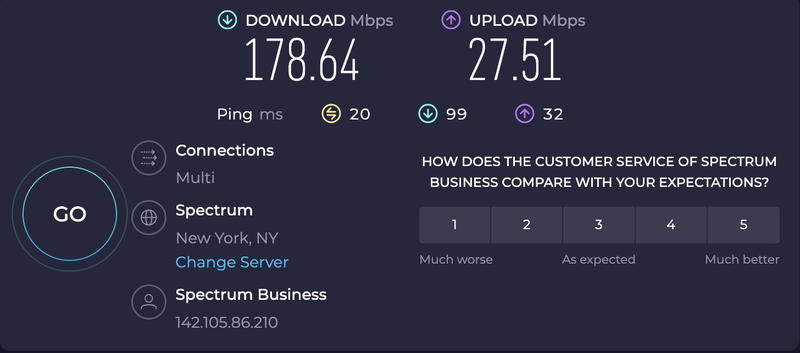
Amano Cafe (Greenwich Village)
Located at: 172 West 4th Street, New York, NY 10014
Remote work points for: outlets, good WiFi, not a bad place to take a meeting if needed
Someone I know recommended Amano Cafe to me for a coffee shop in the Village where students often work with laptops. I do think it’s smart to go early, to beat the rush and snag a seat or table. It gets even more crowded on rainy days, according to a local tip.
Overall, Amano provides a good remote work environment in this part of Manhattan. For prices, it’s what you’d expect: Manhattan prices for coffee, pastries, cappuccinos and matcha. One note: there is no bathroom.
East Village
Packed with young people who all want to escape their apartments, where can you work from home at a cafe in the East Village?
The Bean (East Village)
Located at: 54 2nd Ave, New York, NY 10003
Remote work points for: lots of choices of seating, outlets, big food and drink menu
Located in the heart of the East Village on Second Avenue, The Bean is a super popular joint for anyone who wants to work with their laptop at an edgy cafe. The Bean is like other Manhattan cafes in that it packs lots of small round tables right against each other, so if you plan to work here, assume you’ll be almost touching elbows with the person in the next seat.
This location of the Bean is confirmed to be “laptop-friendly,” and there are outlets for plugging in. What I will say is to mind how long you stay, as employees might comment to you if you’ve been there more than a few hours. To avoid being singled out, make sure you continue to purchase food and drink if you really plan to stay a while.
787 Coffee (East Village)
Located at: 159 2nd Ave, corner of, E 10th St, New York, NY 10003
Remote work points for: laptop-friendly atmosphere, outlets, great coffee menu
787 Coffee strikes again in the East Village, and there is free WiFi, ample seating and a perfect remote work environment for people with laptops. The music isn’t played too loudly, and the staff is warm and friendly.
As a bonus, the place is usually split into two sides of a chattier/noisier side, and a quieter/more focus-friendly side where you can be more productive if you’re coming with work to do.
Lower East Side (LES)
Ludlow Coffee Supply
Located at: 176 Ludlow St, New York, NY 10002
Just being honest, as I bring you this idea: this coffee shop in the beloved LES is known for screen addicts and folks glued to their laptops. If that is what you’re looking for, and you probably are because you already found this list, then head EARLY and get a spot at LCS.
The perks of the cafe are ample opportunities for people-watching, friendly service and good music. Also, I’ll note: the WiFi MIGHT BE INCONSISTENT, and so you should have your own Hot Spot available to you if you have deadlines or some meetings to dial into.
One plus is that their hours are 7am to 7pm, though, so if you have West Coast meetings, or if you typically work past regular hours, this isn’t by any means a night owl spot but they’re not kicking you out at 4pm, either. Follow Ludlow Coffee Supply on Instagram to stay in touch.
Midtown
Amid the office buildings, there actually is a cafe that’s amazing for working remotely in Midtown.
Capital One Cafe at 59th St. (Midtown East)
Located at: 731 Lexington Ave, New York, NY 10022
Remote work points for: a lot of seating (various types), FREE seltzer on tap and impressive modern decor (for a bank)
I tried the Capital One Cafe in Midtown East. It is a surprisingly good spot to sit with a laptop and feel comfortable. There are even “Nooks” for taking private calls or meetings. Choosing to work remotely for a few hours at a spot like this (run by a bank!) does away with the feeling of being the only one in a coffee shop with a computer.
At the new Lexington location, enjoy coffee, tea, espresso and kombucha, with no weird feelings about using the cafe’s WiFi for as long as you like. A few things that stood out to me were excellent security, lots of bathrooms, seltzer on tap (how cool is that?) and a great modern cafe vibe for work-from-home professionals nearby.

Capital One Cafe (Herald Square)
Located at: 53 W 34th St., New York, NY 10001
Remote work points for: outlets, free Wi-Fi, delicious coffee, convenient location
Capital One’s newest cafe is at 34th and 6th Avenue, and is a comfortable space to kick back with your laptop and refuel with coffee. The cafe serves Verve coffee and a full food menu. There are outlets and free Wi-Fi, and as a bonus, this location has a “Community Room” that’s available for free to alumni groups, student organizations and nonprofits. Wow!
The Herald Square location continues to surprise professionals throughout the Midtown area that such a cool cafe is actually a bank. By the way, if you pay for your beverage with a Capital One credit card, you apparently get 50% off your purchase. Let me know if this works out for you!
SoHo, NoLiTa & Chinatown
You’ll find a long list of cafes in this part of Manhattan. Which cafes are actually legit for working at, though?
Brewlita (NoLiTa)
Located at: 227 Mulberry St, New York, NY 10012
Remote work points for: everything
Brewlita is a bit of a hidden gem, even in NoLiTa. It’s an awesome spot for doing some work and getting stuff done on your computer. The coffee is great, and somehow, the WiFi is fast. There’s a restroom! There are delicious pastries and great coffee! Is anything wrong with this cafe or is it perfect?
Everyone’s talking about their pastries, so I guess you’ll have to try one (just try not to get crumbs on your laptop).
The Lost Draft (NoLiTa)
Located at: 398 Broome St, New York, NY 10013
Remote work points for: WiFi, outlets, atmosphere
This bright and modern coffee shop is minimalist and contemporary, with concrete walls and dark complementing bold blues. It’s an ideal spot for working remotely because of the big tables, free WiFi, options for charging outlets and a bathroom.
As for the noise level, it’s a bustling place, so don’t expect to be able to take a call without background noise. Overall, this is a laptop-friendly establishment and that’s a great thing to know if you’re nearby with work to do. Also, it is open til 9pm most days of the week.
Now or Never Coffee (SoHo)
Located at: 30 Grand St, New York, NY 10013
Remote work points for: cool decor and branding, nice natural light coming in
This SoHo cafe is known as being good for working, and with the comfy couches and overall positive vibes, it’s easy to see why! Another thing it has going for it is the good music, which can really make a difference in the ambiance of cafe. It’s the type of thing you notice is missing, if the music doesn’t set the mood right at a coffee shop. The WiFi network is passworded.
Dr Smood (SoHo)
Located at: 470 Broome St, New York, NY 10013
Remote work points for: elegant and sophisticated atmosphere, free WiFi
There are a few Dr Smood cafes in Manhattan, and this one is usually quiet with good WiFi! It’s more on the “quaint” side of Manhattan cafes, which is a breath of fresh air. The staff is friendly, and many folks consider this coffee shop to be a chill spot for having some health food on the menu.
Blue Bottle Coffee (Chinatown)
Located at: 396 Broadway, New York, NY 10013
Remote work points for: natural light, chic seating, hotel lobby vibe
Blue Bottle can always be counted on for a trendy coffee shop experience in Manhattan! Located in Walker Hotel, this Blue Bottle Coffee location actually shares a space with the hotel lobby. It’s beautifully decorated, with a retro tiled floor, plants, velvet couches and artful seating. Most customers are seated with laptops or having quiet meetings.
There’s bar-style seating right up at the windows, too, if you’d like natural light for your work environment.
Note that the WiFi gets shaky if you are too close to the lobby.
Ground Support Cafe (SoHo)
Located at: 399 W Broadway, New York, NY 10012
Remote work points for: outlets, warm atmosphere, laptop-friendly environment
Amid the upscale bustle of SoHo, Ground Support Cafe is actually really inviting and down to earth. I went here for the first time with a friend just to grab a hot drink in winter.
True to being a Manhattan coffee shop, don’t expect tons of space to sprawl out with your laptop if you choose to work for a few hours here. You’ll probably be at one of the longer tables, cozying up close to the person seated next to you.
Make sure to try the bagels, or a sandwich, or a latte with special art while you’re working remotely.
Poetica Coffee (NoLiTa)
Located at: 394 Broome St, New York, NY 10013
Remote work points for: natural light, oat milk lattes, plants, free WiFi
Am I really so old that I remember what Poetica Coffee was before it was Poetica Coffee? (It was another hip cafe in the same space called Happy Bones). This bright and petite space in NoLiTa has a skylight and plants, and only a few tables.
I came once mid-day to get some work in before a meeting, and had no problem getting a table to myself. Note that because the cafe is small, there’s no background noise and if there’s a group having a conversation, there’s nothing to drown out the chatter.
There are lattes and Poetica’s coffee (also for sale), along with giant croissants and pastries, both sweet and savory. Poetica has many more locations in Brooklyn, which you’ll see in my list of the best cafes to work from in Brooklyn.
Upper West Side
I’ve looked at a lot of options for working remotely at cafes on the Upper West, and I only felt confident recommending these two. I’ve put a few other popular well-known UWS coffee shops in the list of cafes that don’t have WiFi, if you scroll to the bottom.
Picky Barista (Upper West Side)
Located at: 667 Columbus Ave, New York, NY 10025
Remote work points for: a dedicated WiFi network, warm and friendly staff, ample space
I stopped by Picky Barista (sometimes called “Peaky” Barista) to check out the remote working environment and confirm they had their own WiFi network (they do). The staff are SO friendly and will make your day. There are four locations! I found that out at the Instagram.
Laptops are welcome on weekdays, and you can work from a shared table or smaller tables along the side. There are several outlets available for charging laptops, and a solid environment for working. Make sure to try an oat milk latte (I did) as well as the large number of baked goods and cookies in the jars and display case.
Laptops are NOT allowed on weekends.



The Granola Bar
Located at: 551 Amsterdam Ave, New York, NY 10024
Remote work points for: good WiFi, veggie-friendly food, fresh vibes, people-watching
The Granola Bar is a Connecticut cafe chain that opened up an outpost in the Upper West Side of NYC (the other locations are in Darien, Greenwich, Stamford, Fairfield and Westport, if you’re looking for some day trips from NYC). With a punny name (ha!) and the slogal of “good morning, better night,” it’s a cafe by day, but dinner and drinking spot (wine, beer, mocktails, sangria) in the evening.
My friend Fiona (check out her IG at Fiona G Photography) stopped by the UWS location for some remote work time and a good coffee. She said, “It’s a great place to work with WiFi, variety of milk options, yummy vegan/vegetarian food options and a great vibe! I love sitting at the high tables and people watching while I work.” Thanks for the report, Fi!
Charlotte Cafe (Upper West Side)
Located at: 2541 Broadway, New York, NY 10025
Remote work points for: laptop-friendly environment, outdoor seating options
With WiFi and outlets, this is a lovable cafe on the Upper West with both indoor and outdoor seating. I stopped by on a weekday morning around 11:30am to find it full of mostly-quiet folks working on laptops and seated all around. Guess what: they have gluten-free baked goods!
About the WiFi: most reports are that it’s fine, but some are that it can get shaky if there are too many people using the network (this makes sense). The location is great, only a few stops from the express 2/3 trains at 96th and Broadway (where I used to live!).




Upper East Side
Madame Bonte (UES)
Located at: 1834 2nd Ave, New York, NY 10128
Remote work points for: being laptop-friendly, decent amount of outlets to use
Recommended to me by yet another friend, this charming French-themed cafe on the UES actually has two sister locations on E 84th St and E 66th St. as well. As for the 2nd Avenue location at E 95th St., there’s a bright and neat interior and laptops are welcome.
Note that this is the type of place where there are small round tables and people with computers tend to use an entire table for two by sitting on the bench along the wall.
There is a “no laptops and tablets” policy for the weekend!
Hell’s Kitchen
Ground Central Coffee Company (Hell’s Kitchen)
Located at: 888 8th Ave, New York, NY 10019
Remote work points for: couches that remind you of a library!
I want to include this location of Ground Central because I want to insert the specific note that the cafe does have WiFi, BUT there are many reports of it being too slow to use. Some laptop-toting people have said that it’s strong enough to do work, but not to take video calls or meetings. If you’re nearby, and you check it out, let me know what you thought.
Coffee Project NY (Hell’s Kitchen)
Located at: 401 W 53rd St, New York, NY 10019
Remote work points for: luxe-chic vibey space, natural light
This cafe, under the Coffee Project NY collection of cafes, is a great place to get work done at several of the laptop-friendly tables. There are some tables that are “not for laptops,” but if you come early enough, you shouldn’t have a problem sitting at the correct designation of a table.
On the weekends, the whole cafe is laptop-free (and this helps more customers to enjoy sitting at the cafe).
As for the WiFi, let me know how it goes for you. There are several reports from around fall 2023 that the WiFi kept going down, but seems to be better nowadays.
Coffee Project NY (Financial District/Seaport)
Located at: 135 John St, New York, NY 10038
Remote work points for: being laptop-friendly, minimalist and chic, highly recommended
Coffee Project NY reached out to me to mention that their cafe in the Financial District would be a nice spot to work remotely, on the second floor, specifically. At this location, enjoy the same great coffee from CPNY, with their signature latte art, white quartz counters and tables and Instagrammable cups and plates, plus, breakfast and lunch!
With a location right near the South Street Seaport, this is a great cafe to know about if you’re frequently in FiDi or if you take the ferry to Wall Street (Pier 11) from Brooklyn or NJ.
How I’m rating Manhattan cafes with WiFi
I’m not recommending any cafes where I know computers are not allowed, WiFi is bad or slow or where you’re not allowed to stay a while with a laptop. These are places I wouldn’t go to, for working remotely for a few hours.
Coffee shops that I consider valid places to work from have to be places where it’s popular to work with a laptop, and where remote workers won’t get kicked out or told to leave. It’s hard to check all the boxes in Manhattan, where space is limited, and where cafes get crowded.
Beware of other laptop-friendly coffee shop lists!
You may see other lists (like this one from New York Simply) that recommends cafes like Think! Coffee and says the SoHo location is great for working. In reality, it has no outlets and most people think it’s not suitable for remote work at all, so I’m not sure where they got their data.
Another blog that has recommendations to second-guess is this list from The Working Line, which says Book Club Bar is, “best to work from in Manhattan.”
In this case, the cafe doesn’t have WiFi either (you’ll find it in the last section of this guide that lists cafes that “Popular cafes that DON’T have WiFi”). Working Line blog also lists Irving Farm, and most Manhattan locals know that none of the Irving Farm locations have WiFi, ever.
My list below only lists cafes with WiFi, and specifies it as such. I wouldn’t want anyone to be misled by these suggestions! Please enjoy.
Popular Manhattan cafes that DON’T have WiFi
While it may be an assumption that “every coffee shop in Manhattan should have WiFi,” the reality is not so! Make sure to note that these popular coffee shops do NOT offer a network and may not have a nearby public one you can hop onto.
Think! Coffee (SoHo, Tribeca, Flatiron, Union Square, Meatpacking)
The locations do not have WiFi. You very well could probably bring a laptop to some of them and try to work, but most people think the “no WiFi” is the only “con” of the place. Go for the coffee and bring a friend to chat with.
Irving Farm (Lower East Side, Gramercy, Upper West Side)
Irving Farm was one of the first “favorite” cafes I had while living on the Upper West Side. None of their locations have WiFi, which continues to baffle the locals. Many people consider it a deal-breaker, but you can go for the nice coffee and baked goods (it’s a cafe, after all).
Irving Farm on the Upper West Side is OK with pulling out your laptop, but you have to have your own hotspot ready to go, in order to be connected to a network. It’s also probably best not to loudly take calls or meetings at their locations, as this is the opposite of what they’re encouraging for the vibe.
Birch Coffee (Upper West, Upper East, Murray Hill, Midtown, Tribeca)
Birch Coffee might have had WiFi back in the day (in the earlier 2010s when I started going), but presently, they do not have any Internet offerings. You may find lots of people working on laptops at any number of the Birch locations, but they are either hotspotting or using nearby public networks.
Blank Street Coffee (all over Manhattan)
Blank Street has tons of locations, and you’re bound to see at least one if you walk for even a few blocks in popular neighborhoods like Chelsea, the Upper West Side, SoHo or the Village.
They do not offer a cozy space in which you’d want to spend more than 30 minutes, and most locations are meant for grab-and-go, ordering on the app, sticking around while you wait for your order and looking at the baked goods. None of them have restrooms and were not built for friends to sit around and have a cozy chat.
I do happen to talk more about the cafes at my Blank Street Coffee review.
Book Club Bar (East Village)
I have a friend who has starred this bar and cafe for a cool environment, but note: there is no WiFi, and I would want to make sure it is not advertised that way. There also is nowhere to charge your laptop, so keep that in mind. Lastly, there’s a no-laptops-after-6pm rule. Otherwise, you can use your computer there!
Demitasse Coffee & Tea (Manhattan Valley)
This one’s an example of a coffee shop that does not allow laptops at all. By all means, stop by this one for a beverage before or after working.
Abraço (East Village)
This cafe has been recommended to me for YEARS for going there for the amazing coffee, but note: there is a “no laptops” sign and a strict “no laptop” rule.
Cafes that serve brunch
Cafes that are more on the side of “brunch spots” rather than “coffee shops” are the ones that serve food and are meant to function like restaurants, like Bluestone Lane or The Grey Dog.
While some people (like my friend Kelly) has had luck working at some of them, chances are that the management wants the tables packed with folks who plan to spend money on food and be served, rather than a solo remote worker ordering a drip coffee and planning to stay for three hours.
Why trust me?
I’m a former digital nomad and coffee enthusiast who currently works remotely. I wrote the Internet’s #1 guide to laptop-friendly cafes in Brooklyn with WiFi, so you can tell how much I love coffee and getting work done at cafes!
A bit more about me is that I worked in coffee shops around the world, writing also about cafes in Mexico City worth visiting as well as the best cafes in Taipei. I’d also be remiss if I didn’t mention that I listed the best places for coffee in Tallinn, Estonia and the best coffee shops in Medellin!
In my hometown of NYC, I love recommending my favorite spots to locals, visitors and anyone who needs a fresh idea on where to work from home, but in a cafe.
🗺️ Enjoying this travel guide?
We walk every neighborhood and test every itinerary ourselves. If this guide made your planning easier, treating us to a coffee helps us map the next one for you.
Support more travel guidesYou may also like
-
![Cup of coffee at Gingin Coffee Company Taipei Taiwan Instagrammable cute cafe travel]()
Best Cafes In Taipei Worth Visiting
Our digital nomad guide to the best laptop-friendly cafes in Taipei will help you find where to work in Taipei. We look for fast and free WiFi as a priority!
-
![A person holding a cup of coffee next to a bag of coffee beans.]()
Pergamino Cafe Review: Medellin’s Best Spot for Coffee Drinks
Pergamino is the best place to have Colombian coffee in Medellin. See why the Pergamino cafes are essential stops for all coffee lovers in the city.
-
![A drink is sitting on a wooden tray in Mexico City.]()
Efimero Cafe, Mexico City | Neighborhood Specialty Coffee
Among spots in Mexico City for specialty coffee, we liked Efimero Cafe in the Condesa neighborhood. In addition to coffee, there are books, games and outdoor seats.
-
![An aerial view of NYC, specifically Manhattan.]()
The Best Time of Year to Visit NYC
Wondering when the best time to visit New York City is, and the worst time for a trip, too? Here, we’ll explain when the most expensive time to visit NYC is, and the cheapest.
-
![A coffee shop with a sign that reads 'colo'.]()
Bogota Cafe Scene: Photos of Our Favorite Cafes
Where are the best coffee shops in Bogota and what are they like? Bogota is famous for its new third wave coffee scene, and you can find cool cafes in many Bogota neighborhoods.
-
![A table in Cafe Buna with coffee cups and a pitcher on it in Mexico City.]()
Review of BUNA Cafe Rico, Mexico City
Buna Cafe Mexico City is one of Mexico City’s best specialty cafes for trying locally-sourced Mexican coffees in a sleek and trendy coffee shop.







